Sun Jan 24, 2010 8:26 pm


Tình hình là Flash dùng post nhạc
từ nhaccuatui và zing đã mất hiệu quả do vnteam đã khóa. Trong
khi chờ đợi Vnteam trình làng trình player nhạc cho Blog Plus,
mọi người đành phải sử dụng các biện pháp thay thế khác, có
người chọn up nhạc từ imeem, có người chọn up lên host Hong
Kong... Tuy nhiên, mình vẫn thích dùng nhaccuatui do server Việt
Nam nên tốc độ load nhạc khá nhanh.
Vì thế, hôm nay update lại
cách post nhạc, tạo list và nhạc nền cho blog bằng nhaccuatui và mp3.zing nhá !
[You must be registered and logged in to see this link.]
Code:
Code:
Ví Dụ :
Code:
[You must be registered and logged in to see this link.]
Code:
Ví Dụ :
Code:
[You must be registered and logged in to see this link.]
Code:
Ví Dụ :
Code:
[You must be registered and logged in to see this link.]
Code:
Ví Dụ :
Code:
[You must be registered and logged in to see this link.]
Để tạo List nhạc từ nhaccuatui, bạn phải đăng kí một tài khoản ở đó, các bước tạo tài khoản như sau :
[You must be registered and logged in to see this link.]
Code:
[You must be registered and logged in to see this link.]
Code:
Ví Dụ :
Code:
[You must be registered and logged in to see this link.]
Code:
Ví Dụ :
Code:
[You must be registered and logged in to see this link.]
Code:
Ví Dụ :
Code:
[You must be registered and logged in to see this link.]
Mp3.zing.vn
thì mọi người cũng đã quen thuộc rồi đúng không ?? Tự dạo
vnteam khóa file Flash kia cũng không thể post nhạc từ đó được.
Có điều, từ giờ đã là có thể rồi đây .
.
[You must be registered and logged in to see this link.]
Code:
Code:
Link:
Ví dụ :
Link:
[You must be registered and logged in to see this link.]
Code:
Ví Dụ :
Code:
[You must be registered and logged in to see this link.]
Code:
Ví Dụ :
Code:
[You must be registered and logged in to see this link.]
Code:
Ví Dụ :
Code:
[You must be registered and logged in to see this link.] Nếu đã post nhạc vào Blog mà hiện ra hình báo yêu cầu update Flashplayer như hình này :
từ nhaccuatui và zing đã mất hiệu quả do vnteam đã khóa. Trong
khi chờ đợi Vnteam trình làng trình player nhạc cho Blog Plus,
mọi người đành phải sử dụng các biện pháp thay thế khác, có
người chọn up nhạc từ imeem, có người chọn up lên host Hong
Kong... Tuy nhiên, mình vẫn thích dùng nhaccuatui do server Việt
Nam nên tốc độ load nhạc khá nhanh.
Vì thế, hôm nay update lại
cách post nhạc, tạo list và nhạc nền cho blog bằng nhaccuatui và mp3.zing nhá !
[You must be registered and logged in to see this link.]
- Đầu tiên, vào trang chủ nhaccuatui.com và chọn 1 bài hát nào :
[You must be registered and logged in to see this link.]
- Tiếp theo Copy phần Code dành cho 4rum :
- Ta sẽ được đoạn Code như sau :
Code:
| [FLASH][You must be registered and logged in to see this link.] |
- Bật Word lên, và Copy đoạn Code trên vào Word, sau đó ta bỏ phần [FLASH] và [/FLASH] đi. Ta sẽ được Code như sau :
Code:
| [You must be registered and logged in to see this link.] |
- Dán Code trên vào thanh Address của trình duyệt Web (Internet Explorer hay Firefox chẳng hạn) :
[You must be registered and logged in to see this link.]
- Ta sẽ được :
[You must be registered and logged in to see this link.]
- Copy
hết địa chỉ trên thanh Address vào Word, và xóa đoạn :
[You must be registered and logged in to see this link.] đi, ta sẽ
được :
Ví Dụ :
Code:
| [You must be registered and logged in to see this link.] |
- Cuối cùng, copy phần có được thay vào 1 trong các Code tương ứng sau (thay vào chỗ Thay_Vao_Đây nhá ):
[You must be registered and logged in to see this link.]
Code:
| type=\"application/x-shockwave-flash\" allowscriptaccess=\"never\" src=\"http://img246.imageshack.us/img246/2533/player.swf?file=Thay_Vao_Day&backcolor=0x000000&frontcolor=0xFFFFFF&lightcolor=0xFFFFFF&showeq=true&showfsbutton=true&autostart=false&repeat=true&showdigits=true&\" width=\"100%\" height=\"300\"> |
Ví Dụ :
Code:
| type=\"application/x-shockwave-flash\" allowscriptaccess=\"never\" src=\"http://img246.imageshack.us/img246/2533/player.swf?file=http://www.nhaccuatui.com/GetMusic.ashx?key=007a00170062001e006c00180004007600060004&backcolor=0x000000&frontcolor=0xFFFFFF&lightcolor=0xFFFFFF&showeq=true&showfsbutton=true&autostart=false&repeat=true&showdigits=true&\" width=\"100%\" height=\"300\"> |
[You must be registered and logged in to see this link.]
Code:
| type=\"application/x-shockwave-flash\" allowscriptaccess=\"never\" src=\"http://img246.imageshack.us/img246/2533/player.swf?file=Thay_Vao_Day&backcolor=0x000000&frontcolor=0xFFFFFF&lightcolor=0xFFFFFF&showeq=true&showfsbutton=true&autostart=true&repeat=true&showdigits=true&\" width=\"100%\" height=\"300\"> |
Code:
| type=\"application/x-shockwave-flash\" allowscriptaccess=\"never\" src=\"http://img246.imageshack.us/img246/2533/player.swf?file=http://www.nhaccuatui.com/GetMusic.ashx?key=007a00170062001e006c00180004007600060004&backcolor=0x000000&frontcolor=0xFFFFFF&lightcolor=0xFFFFFF&showeq=true&showfsbutton=true&autostart=true&repeat=true&showdigits=true&\" width=\"100%\" height=\"300\"> |
[You must be registered and logged in to see this link.]
Code:
| type=\"application/x-shockwave-flash\" allowscriptaccess=\"never\" src=\"http://img246.imageshack.us/img246/2533/player.swf?file=Thay_Vao_Day&repeat=true&autostart=true&\" width=\"0\" height=\"0\"> |
Ví Dụ :
Code:
| type=\"application/x-shockwave-flash\" allowscriptaccess=\"never\" src=\"http://img246.imageshack.us/img246/2533/player.swf?file=http://www.nhaccuatui.com/GetMusic.ashx?key=007a00170062001e006c00180004007600060004&repeat=true&autostart=true&\" width=\"0\" height=\"0\"> |
- Sau
đó, cho Code trên vào Nội Dung Module Tự Tạo hoặc Nội Dung Bài
Viết (Check nút HTML trước khi copy vào bài viết ) là xong. !
[You must be registered and logged in to see this link.]
Để tạo List nhạc từ nhaccuatui, bạn phải đăng kí một tài khoản ở đó, các bước tạo tài khoản như sau :
- Vào trang nhaccuatui.com, click vào Đăng Ký Mới :
[You must be registered and logged in to see this link.]
- Điền các thông tin cần thiết xong, là bạn đã có 1 tài khoản ở nhaccuatui :
[You must be registered and logged in to see this link.]
- Sau
khi tạo xong tài khoản, ta tiến hành đăng nhập, sau đó bắt đầu
chọn bài hát cho list nhạc, khi muốn thêm 1 bài hát vào list,
ta nhấn vào nút Thêm Vào Nhạc Của Tui :
[You must be registered and logged in to see this link.]
- Cuối cùng, muốn vào list nhạc, nhấn vào nút Nhaccuatui nằm ở góc trên bên trái màn hình :
[You must be registered and logged in to see this link.]
- Cũng Copy phần Code cho 4rum, và cũng bỏ phần [FLASH] [/FLASH]
đi, sau đó dán link còn lại lên trình duyệt, ta lại được một
link tương tự như cách post 1 bài hát (Không biết xem lại phần 1
nhé !):
[You must be registered and logged in to see this link.]
[You must be registered and logged in to see this link.]
Code:
| [You must be registered and logged in to see this link.] |
- Thay link như trên vào 1 trong các Code tương ứng sau (thay vào chỗ Thay_Vao_Đây nhá) :
[You must be registered and logged in to see this link.]
Code:
| type=\"application/x-shockwave-flash\" allowscriptaccess=\"never\" src=\"http://img246.imageshack.us/img246/2533/player.swf?file=Thay_Vao_Day&displaywidth=200&displayheight=280&backcolor=0x000000&frontcolor=0xFFFFFF&lightcolor=0xFFFFFF&showeq=true&showfsbutton=true&autostart=false&repeat=true&shuffle=false&showdigits=true&volume=100&thumbsinplaylist=true\" width=\"100%\" height=\"300\"> |
Ví Dụ :
Code:
| type=\"application/x-shockwave-flash\" allowscriptaccess=\"never\" src=\"http://img246.imageshack.us/img246/2533/player.swf?file=http://www.nhaccuatui.com/GetMusic.ashx?list=00220037003a003d0011001200360024000b003c00000015&displaywidth=200&displayheight=280&backcolor=0x000000&frontcolor=0xFFFFFF&lightcolor=0xFFFFFF&showeq=true&showfsbutton=true&autostart=true&repeat=true&shuffle=false&showdigits=true&volume=100&thumbsinplaylist=true\" width=\"100%\" height=\"300\"> |
[You must be registered and logged in to see this link.]
Code:
| type=\"application/x-shockwave-flash\" allowscriptaccess=\"never\" src=\"http://img246.imageshack.us/img246/2533/player.swf?file=Thay_Vao_Day&displaywidth=200&displayheight=280&backcolor=0x000000&frontcolor=0xFFFFFF&lightcolor=0xFFFFFF&showeq=true&showfsbutton=true&autostart=true&repeat=true&shuffle=false&showdigits=true&volume=100&thumbsinplaylist=true\" width=\"100%\" height=\"300\"> |
Code:
| type=\"application/x-shockwave-flash\" allowscriptaccess=\"never\" src=\"http://img246.imageshack.us/img246/2533/player.swf?file=http://www.nhaccuatui.com/GetMusic.ashx?list=00220037003a003d0011001200360024000b003c00000015&displaywidth=200&displayheight=280&backcolor=0x000000&frontcolor=0xFFFFFF&lightcolor=0xFFFFFF&showeq=true&showfsbutton=true&autostart=true&repeat=true&shuffle=false&showdigits=true&volume=100&thumbsinplaylist=true\" width=\"100%\" height=\"300\"> |
[You must be registered and logged in to see this link.]
Code:
| type=\"application/x-shockwave-flash\" allowscriptaccess=\"never\" src=\"http://img246.imageshack.us/img246/2533/player.swf?file=Thay_Vao_Day&autostart=true&repeat=true&shuffle=false&\" width=\"0\" height=\"0\"> |
Ví Dụ :
Code:
| type=\"application/x-shockwave-flash\" allowscriptaccess=\"never\" src=\"http://img246.imageshack.us/img246/2533/player.swf?file=http://www.nhaccuatui.com/GetMusic.ashx?list=00220037003a003d0011001200360024000b003c00000015&autostart=true&repeat=true&shuffle=false&\" width=\"0\" height=\"0\"> |
- Vậy là xong, code này cũng có thể dùng post vào Module tự Tạo, hoặc Nội dung Bài viết nhé !!
[You must be registered and logged in to see this link.]
Mp3.zing.vn
thì mọi người cũng đã quen thuộc rồi đúng không ?? Tự dạo
vnteam khóa file Flash kia cũng không thể post nhạc từ đó được.
Có điều, từ giờ đã là có thể rồi đây
[You must be registered and logged in to see this link.]
- Đầu tiên vào trang mp3.zing.vn và chọn 1 bài đã nhé :
[You must be registered and logged in to see this link.]
- Tiếp theo Copy dòng Code dành cho Forum luôn nào.
- Bật Word lên, và copy dòng code ban nãy vừa lấy từ zing vào, ta sẽ được một đoạn tương tự như sau :
Code:
| [FLASH][You must be registered and logged in to see this link.] |
- Bỏ 2 khóa [FLASH] và [/FLASH] đi, ta sẽ được :
Code:
| [You must be registered and logged in to see this link.] |
- Tiếp theo, bỏ hết các phần lằng nhằng in đậm đi, ta sẽ có 1 link giống phần chữ màu đỏ như sau :
Link:
| [You must be registered and logged in to see this link.] |
- Copy đoạn đó, dán vào thanh Address của trình duyệt web nào :
[You must be registered and logged in to see this link.]
- Sau khi bấm Enter, ta sẽ thấy màn hình hiện ra một bảng như sau :
[You must be registered and logged in to see this link.]
- Chỉ Copy phần tô màu xanh nằm giữa và thôi nhé !
Ví dụ :
Link:
| [You must be registered and logged in to see this link.] |
- Sau khi đã Copy đoạn link đó, ta thay link trên vào 1 trong các đoạn Code dưới đây (Thay vào phần Thay_Vao_Day nhá):
[You must be registered and logged in to see this link.]
Code:
| type=\"application/x-shockwave-flash\" allowscriptaccess=\"never\" src=\"http://img246.imageshack.us/img246/2533/player.swf?file=Thay_Vao_Day&showfsbutton=true&autostart=false&repeat=true&showdigits=true&\" width=\"100%\" height=\"20\"> |
Ví Dụ :
Code:
| type=\"application/x-shockwave-flash\" allowscriptaccess=\"never\" src=\"http://img246.imageshack.us/img246/2533/player.swf?file=http://stream.kapsule.info/fsfsdfdsfdserwrwq3/712375622bd6040e0537b9cbbe733c60/4a299dad/b/ef/befc1b2ebe1efeda7fefa6a0346a0f8a.mp3&showfsbutton=true&autostart=false&repeat=true&showdigits=true&\" width=\"100%\" height=\"20\"> |
[You must be registered and logged in to see this link.]
Code:
| type=\"application/x-shockwave-flash\" allowscriptaccess=\"never\" src=\"http://img246.imageshack.us/img246/2533/player.swf?file=Thay_Vao_Day&showfsbutton=true&autostart=true&repeat=true&showdigits=true&\" width=\"100%\" height=\"20\"> |
Code:
| type=\"application/x-shockwave-flash\" allowscriptaccess=\"never\" src=\"http://img246.imageshack.us/img246/2533/player.swf?file=http://stream.kapsule.info/fsfsdfdsfdserwrwq3/712375622bd6040e0537b9cbbe733c60/4a299dad/b/ef/befc1b2ebe1efeda7fefa6a0346a0f8a.mp3&showfsbutton=true&autostart=true&repeat=true&showdigits=true&\" width=\"100%\" height=\"20\"> |
[You must be registered and logged in to see this link.]
Code:
| type=\"application/x-shockwave-flash\" allowscriptaccess=\"never\" src=\"http://img246.imageshack.us/img246/2533/player.swf?file=Thay_Vao_Day&repeat=true&autostart=true&\" width=\"0\" height=\"0\"> |
Ví Dụ :
Code:
| type=\"application/x-shockwave-flash\" allowscriptaccess=\"never\" src=\"http://img246.imageshack.us/img246/2533/player.swf?file=http://stream.kapsule.info/fsfsdfdsfdserwrwq3/712375622bd6040e0537b9cbbe733c60/4a299dad/b/ef/befc1b2ebe1efeda7fefa6a0346a0f8a.mp3&repeat=true&autostart=true&\" width=\"0\" height=\"0\"> |
- Sau
đó, cho Code trên vào Nội Dung Module Tự Tạo hoặc Nội Dung Bài
Viết (Check nút HTML trước khi copy vào bài viết ) là xong. !
[You must be registered and logged in to see this link.] Nếu đã post nhạc vào Blog mà hiện ra hình báo yêu cầu update Flashplayer như hình này :
[You must be registered and logged in to see this link.]
Bạn hãy vào Đây để đọc [You must be registered and logged in to see this link.] nhé !!!
Bạn hãy vào Đây để đọc [You must be registered and logged in to see this link.] nhé !!!




 Trang Chính
Trang Chính Tìm kiếm
Tìm kiếm Đăng ký
Đăng ký Đăng Nhập
Đăng Nhập





 my.kenna
my.kenna


 ĐÔ
ĐÔ Tường nhà
Tường nhà Bài viết
Bài viết Kết bạn
Kết bạn Tài sản
Tài sản